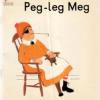About 90% of the time a lobby I'm in starts, it doesn't connect me automatically at all when I have the game running.
If the game is not running, or in the rare instances that while running it does attempt to connect me, I always get "Bad Challenge" error.
This is not a big problem for me, I have the habit of copy+pasting the connect info, but thought it was worth mentioning.