
TF2C makes me re-login every time I go on the site?
#1

Posted 02 January 2015 - 04:09 AM
Region: NA
Browser: Google Chrome
Critical plugins: * AdBlock
OS: Windows
Connection type: * Router
Bug type: Main page
Lobby ID: --
Date & Time: --
It's really frustrating because I have to check my e-mail every time I go on the TF2C site so that I can verify my Steam account?
Are there any solutions to this? I'd really like to not have to login to my email every time just to play some lobbies.
Thanks!
- semMaisksep likes this
#2

Posted 02 January 2015 - 03:05 PM
TF2C uses cookies to maintain your logged in state. I wonder if you are somehow blocking cookies?
#3

Posted 02 January 2015 - 04:47 PM
Hey tofu. I had an issue where I also had to reverify SteamGuard every time I logged in to a Steam login required site for the first time upon starting my PC. SteamGuard requires cookies to verify your computer and it sounds like the cookies in question are either never saved or deleted. I'm not sure if your issue is that you need to verify SteamGuard on TF2C only or on other sites as well. If the latter is the case, this is my fix [as far as I know; I use firefox]:
Open up
Settings -> Scroll to the bottom to Advanced and hit Content.
Ensure that your cookies are enabled
Unfortunately, I did not have the oversight to also check the very last box there. Only do so if you do not want other cookies from being saved. If you are okay with them, stop here.
Checked the last box under cookies? Good.
https://chrome.googl...ohhggbidhephnjj
This addon creates a cookie whitelist. This means that certain cookies can be protected whilst the rest are deleted and never saved. I have never tried this addon because I use FireFox but it should work from what other people are saying. Now, go to
forums.tf2center.com
tf2center.com
store.steamcommunity.com
steamcommunity.com
support.steamcommunity.com
forums.steampowered.com
and manually whitelist each site to save cookies. This should work and be all the sites that require cookies for SteamGuard to function. I could be completely wrong and blowing steam.
Finally, I have a program called Tracks Eraser Pro that gets rid of things like cache, cookies and history after every day. If you have a program like this make sure to set it to never remove Google Chrome cookies.
Hopefully that helps somewhat ![]()
Edited by Sterling, 02 January 2015 - 04:51 PM.
Sterling~
#4

Posted 07 January 2015 - 12:17 AM
if your still having this problem using https://tf2center.com/lobbies fixed it for me, be sure its "https" not just http and that you are not using www.tf2center
Edited by Marley, 07 January 2015 - 12:20 AM.
Also tagged with one or more of these keywords: In Progress
In Progress
Feedback and Support →
Bug Reports →
Lobby creation - Wrong Server LocationStarted by Luop90 , 11 Dec 2014 00 




|
|
||
In Progress
Feedback and Support →
Community Support →
mumble crashing game in tf2c lobbiesStarted by baocn , 01 Nov 2017 00 




|
|
||
In Progress
Feedback and Support →
Bug Reports →
Lobbies "Randomly" ClosingStarted by The Butch , 20 Feb 2017 00 




|
|
||
In Progress
Feedback and Support →
Bug Reports →
Can't login issue - changed nameStarted by sage78 , 20 Feb 2017 00 




|
|
||
In Progress
Feedback and Support →
Bug Reports →
Superthread: Can't login?Started by nrd. , 12 Aug 2016 11 




|
|

















