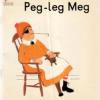I will promote this to a SuperThread and pin. It appears as if this one is a long-haul issue.
#21

Posted 13 December 2014 - 03:50 PM
#22

Posted 07 January 2015 - 07:28 PM
Mumble button doesn't work for me either.
#23

Posted 12 January 2015 - 04:04 AM
Its telling me i have to verify mumble. But when i click on the verify me button, it says it is unable to verify.
#24

Posted 23 January 2015 - 03:36 AM
Yeah I kept hitting both of them in a 6's lobby and I couldnt, eventually it auto repped me, this happened 3 more times earning me 4 ragequits I couldnt help.
#25

Posted 23 January 2015 - 01:10 PM
Yeah I kept hitting both of them in a 6's lobby and I couldnt, eventually it auto repped me, this happened 3 more times earning me 4 ragequits I couldnt help.
Why would you just keep hitting a button that doesn't work until you get aut-repped instead of just entering the server info manually?
- Captain Pegleg likes this
#26

Posted 23 January 2015 - 01:44 PM
Yeah I kept hitting both of them in a 6's lobby and I couldnt, eventually it auto repped me, this happened 3 more times earning me 4 ragequits I couldnt help.
Why would you just keep hitting a button that doesn't work until you get aut-repped instead of just entering the server info manually?
Copypaste, it works 100% of the time, every time
#27

Posted 04 February 2015 - 10:28 PM
I have a minor issue with mumble on Firefox 35.0.1 and mumble 1.2.8. The join mumble server button is working fine, I suppose. When the game starts it should put me in the right team on the mumble server but it does not. Closing mumble and using the join mumble button again solves this every time, but I do not think this is how you want it to work.
#28

Posted 14 February 2015 - 02:15 AM
I was having some issues with the Join Game button in Chrome. Managed to fix it by editing one of the config files for Chrome.
This should fix any URI Problems, including Steam, Mumble, Skype, etc.
Open Chrome's Settings page, go to advanced, and disable background apps while Chrome is closed.
Close Chrome, kill all associated processes with Task Manager, or your OS's equivalent.
Navigate to:
Windows Vista/7/8:
%LocalAppData%\Google\Chrome\User Data\
Linux:
~/.config/google-chrome/
Mac OS X:
~/Library/Application Support/Google/Chrome/
And edit the "Local State" file using any decent text editor, such as Notepad++.
Look for the line
"excluded_schemes"
And underneath that should be a list of handlers.
Find the lines with the handlers you want to enable, and change "true" to "false"
Save the file and open Chrome.
While this did fix my issue, your milage may vary.
EDIT:
Somehow an entire section of the instructions got eaten
Edited by Jackal Darkfox, 14 February 2015 - 02:21 AM.
#29

Posted 14 February 2015 - 08:44 PM
Find the lines with the handlers you want to enable, and change "true" to "false"
Let's make it crystal clear what the correct settings should be:
"protocol_handler": {
"excluded_schemes": {
...
"mumble": false,
...
"steam": false,
...
}
},
Correct?
Apart from that, real useful post ;-)
#30

Posted 16 February 2015 - 03:30 AM
Find the lines with the handlers you want to enable, and change "true" to "false"
Let's make it crystal clear what the correct settings should be:
"protocol_handler": { "excluded_schemes": { ... "mumble": false, ... "steam": false, ... } },Correct?
Apart from that, real useful post ;-)
Yeah, that should be it.
Glad to see that it's working!
#31

Posted 16 February 2015 - 02:30 PM
The latest version of Chrome allows external protocol requests in HTTPS, but still, great information!
#32

Posted 22 February 2015 - 02:55 PM
Unpinned due to lack of activity.
#33

Posted 10 May 2015 - 02:53 PM
completing. no chatter.
Also tagged with one or more of these keywords: Completed
 |
Completed
Feedback and Support →
Bug Reports →
Tf2Center doesn't count my hours played on TF2 anymoreStarted by Jim carrey , 09 Jun 2019 00 




|
|
|
Completed
Feedback and Support →
Community Support →
Can't sign inStarted by First Mate Jepeto , 10 Jul 2018 00 




|
|
||
 |
Completed
Feedback and Support →
Requests & Suggestions →
Update 6s whitelistsStarted by Sentinel , 22 Jan 2018 00 




|
|
|
Completed
Feedback and Support →
Requests & Suggestions →
dm_whiskasStarted by sage78 , 07 Dec 2017 00 




|
|
||
Completed
Feedback and Support →
Bug Reports →
Archive →
Offered reconnection but can not rejoin lobby upon crashStarted by Evadne W. , 16 Nov 2017 00 




|
|